- Augusta University
- Testing & Disability Services
- Assistive Technology
Assistive Technology
Assistive Technology is any device, piece of software, equipment or tool that helps people with disabilities improve, maintain or increase their functional capabilities.
Many college students with a disability, who would qualify for assistive technology, aren't aware of the tools and programs available to support them during college. Students with access to these tools and resources during their academic career are better prepared for their classes, assignments, receive a confidence boost, and have a more positive outlook on one’s college career.
Testing & Disability Services (TDS) offers a variety of software that can assist students in reading, writing, math, and organizing their thoughts to improve note-taking skills. Click the links below to learn more about AT available through TDS.
Register for Assistive Technology
Contact Us
Testing & Disability Services
Summerville Campus
706-737-1469
How to Register for Assistive Technology through TDS
Follow the steps to gain access to Assistive Technology available through Testing & Disability Services(TDS).
Contact TDS at 706-737-1469 or TDS@augusta.edu
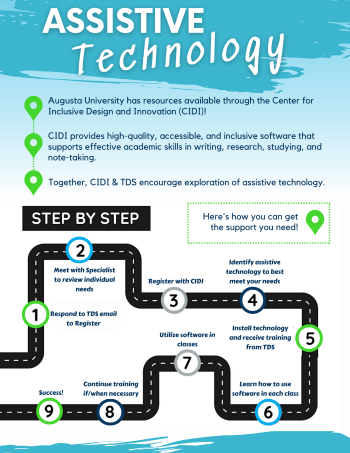
GENIO
 GENIO is a powerful web-based software available through different supported devices, that
help you capture every second of information in your classes.
GENIO is a powerful web-based software available through different supported devices, that
help you capture every second of information in your classes.
Genio helps you:
Capture
Organize
Provides tools to help you navigate information and organize multimedia information in various ways such as information that is important to understand, information that needs to be reviewed, and the tasks necessary for assignments.
Refine
Assists with reducing information overload by refining your notes to only what matters. It gives you tools to refine at your own pace and retrain only what you have identified as important.
Integrate
Key Features
Audio Clean-up
Contains audio clean-up features for a clearer recording, free from distractions that filter out common interruptions like keyboard taps, thuds, and chair squeaks.
Task List
Provides a system to stay on top of all your outstanding tasks in one place. Allows you to simply tick tasks off and move on to the next one.
Add Slides and Screenshots
You can import PowerPoint and PDF slides, as well as screenshots into Genio at any time.
Lightning Mode
Add labels and screenshots with a single click in Lightning Mode and stay fully engaged in class.Helpful GENIO Guides