- Augusta University
- Communications and Marketing
- Email & Newsletters
Email & Newsletters
Email and newsletter campaigns can be effective communications tools. The resources on this page will help you access these tools and will help your communications be recognizable as part of the Augusta University brand.
Emails sent only to augusta.edu email addresses are "internal communications." Emails sent to other than augusta.edu email addresses are "external communications."
For internal communications
The following organizations have access to an internal email platform called Salesforce Marketing Cloud. If you are in one of these organizations, first contact the Marketing Cloud license holder to see if they can help you with your communication, e.g., whether they could include your information in a newsletter they already send out, send your communication for you, etc.
Reporting Area |
Contact Person |
| Alumni | Kelly Schulte |
| College of Allied Health Sciences | Sherita Williams |
| College of Education | Aaron Smith |
| College of Nursing | Nina Siso |
| College of Science and Mathematics | Sidhartha Wakade |
| Division of Instruction and Innovation | Haley Crain |
| Georgia Cancer Center | Chris Curry |
| Hull College of Business | Delaney Freistuhler |
| Human Resources | Penny Benton |
| Information Technology - University | Staci Thompson |
| Medical College of Georgia | Leslie Bedenbaugh |
| Office of Academic & Faculty Affairs | Haley Crain |
| Pamplin College | Morgan Hayes |
| Research | Glenda Hathorn |
| School of Computer and Cyber Sciences | Felicia Baskett |
| Student Affairs/Student Life | Kayleigh Brown |
| The Dental College of Georgia | Stacey Hudson |
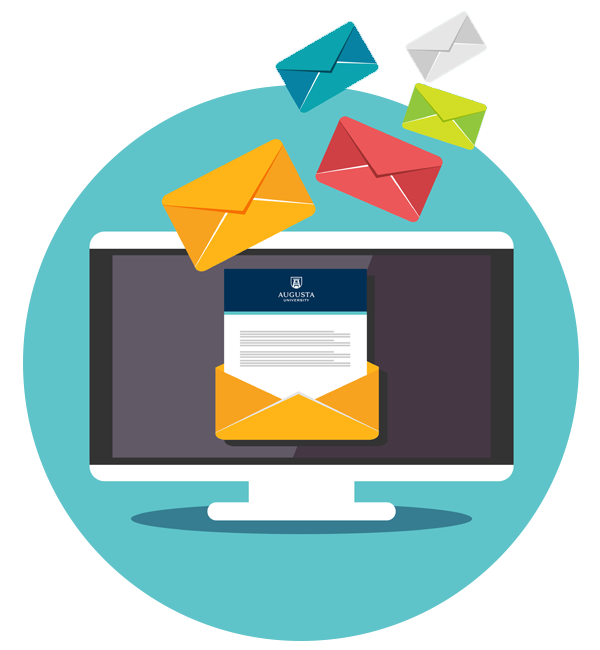
Email General Guidelines
Marketing Cloud is intended for large-distribution official communications to faculty, staff and/or students. One of the most common complaints about internal communications is, “I receive too many emails.” So, all of us who send email communications must be respectful of our colleagues’ time and workload. That means all senders must:
- Be careful to send only official communications
- Use clear subject lines, especially if action is required or an important deadline is approaching.
- Target audiences as specifically as possible
- Make sure the reason for the message is clear to the recipients.
- Event emails should be grouped into one email in beginning of the week rather than multiples throughout the week. *See Event promotion section for more information.
Ideally, organizations will combine information from various units into a single, periodic newsletter to send to its constituent audiences.
Event promotion
Each week there are dozens of scheduled events across the university and each one is very important to the unit or individual planning it. However, if we allowed each unit to send a blast email about their specific event to faculty, staff and/or students, all of our inboxes would soon be chaos.
Instead, for event promotion to internal audiences:
- The university events calendar is the primary vehicle for events notification. Instructions for submitting events to the calendar. Including it on the calendar allows it to be pulled for various event feeds on the website. Be sure to assign your events the appropriate category or categories.
Marketing Cloud Training Resources
Communications and Marketing has set every account up with the tools necessary to send out emails.
For additional help/assistance, submit a request and you will be contacted in the order your request is received.
For a refresher, please view the Marketing Cloud Percipio training course.
Marketing Cloud Support
Email Marketing Cloud Administrator:
- Karen Klock, Manager, Internal Communications
Marketing Cloud Alternatives
If you are not in one of those organizations or if they are not able to help you, consider using Outlook or Mailchimp.
Outlook
For internal communications with fewer than 500 recipients.
Communications and Marketing has created several branded templates for use with Outlook. Note: These templates are available only for Windows operating systems. Microsoft has not yet made templates available for Mac systems.
To create a recipients list, create a Contact Group in Outlook, manually entering the email addresses you would like to send to OR submit a request to IT to ask them to create an Outlook Exchange list for you.
Mailchimp
For large-distribution external communications or internal communications with more than 500 recipients.
- Creating an account is quick and easy.
- You will need to provide or obtain your own list of external contacts to send your mailing to. Human Resources or Information Technology may be able to assist you with pulling email lists.
- MailChimp is free for up to 2,000 email addresses or 12,000 emails sent per month. Please note that MailChimp email and chat support is not available for free accounts after the first 30 days. They do offer non-profit pricing for monthly accounts of various sizes or for pay-as-you-go credits that you buy per email you send per address. For most users, the free account will meet your needs.
- MailChimp offers an incredible amount of online tutorials, videos, and other learning resources. In general, Communications can advise you on using the university templates and point you to guidelines for getting started, but the MailChimp resources should be your primary guide for how it works. Communications and Marketing will direct you to MailChimp resources whenever possible so that you can help yourself with this service.
- MailChimp can only be sent to external email addresses. Please be advised to not add any internal email addresses to your lists. Adding internal email addresses can increase the pricing of your departmental MailChimp account.